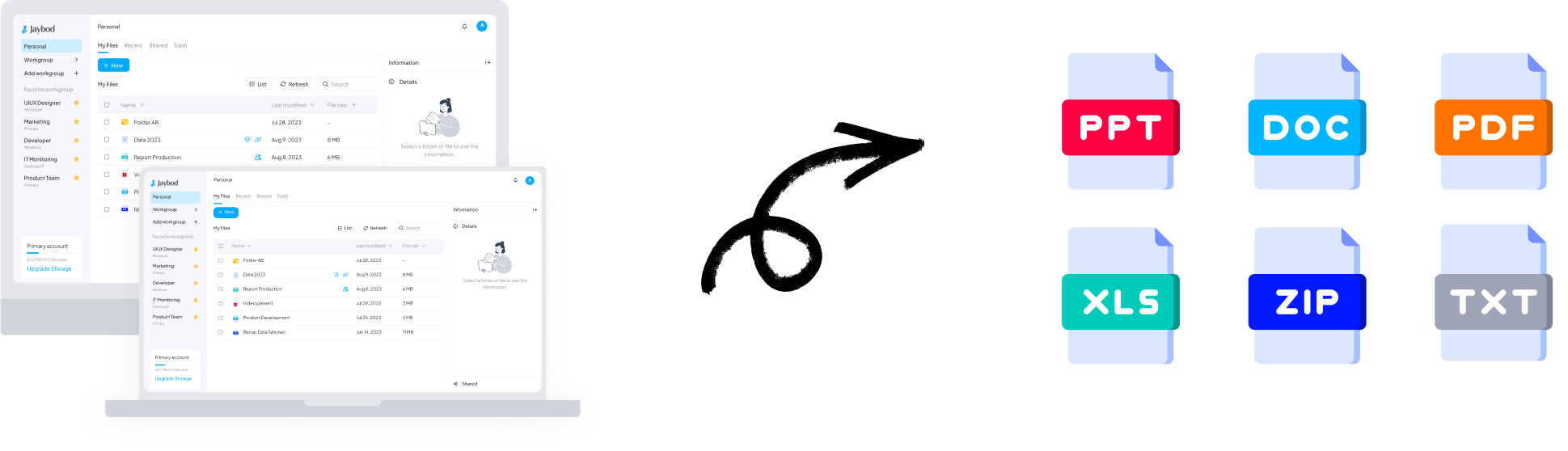Jaybod Download Center
Frequently Asked Questions
Jaybod agent is an application that act as gateway to connect file from Jaybod website to your local file editor. You can edit your files locally without needing to download and upload them repeatedly.
The previous version used OnlyOffice on the Jaybod website to create or edit files. Now, you can use Apryse for document viewing and Jaybod Agent to create or edit files directly with a local file editor. ( such as Microsoft Word, Excel, etc.) The edited file will be automatically saved in your Jaybod account.
To create and edit file in Jaybod website, you need to download Jaybod Agent first. After successfully installed, click the file in document viewer and then click open. You will be directed to download Jaybod Agent and click open if you have already downloaded Jaybod agent. After that, the system will direct you to open the document using the Document Editor application that has been installed on the user's local laptop/PC. After you edit and saved the file, it will synchronized to your Jaybod account.
Say goodbye to inefficiencies and hello to a new era of collaboration
Sign up now and let Jaybod be the partner for your success!